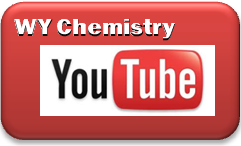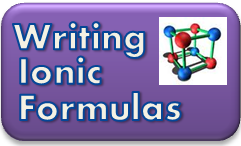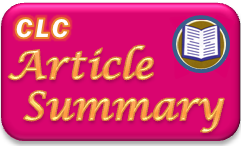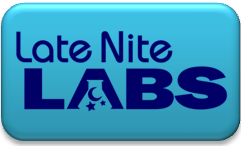Tips for Using this CD:
- Open PowerPoint files by using the PowerPoint Index and NOT this Startpage file, they may not have full functionality if opened up with the web browser.
- Use FireFox or Chrome as your browser to open the StartPage instead of Internet Explorer. Files will open more smoothly that way.
- If you have space on your hard drive, copy the whole CD onto your hard drive.
Review and Practice
- Contains interactive
Drill & Practice Quizzers which will give you immediate
feedback on
how
you are doing. In this section you will also find the
PowerPoint
Presentations
that Mr. Arrow uses in class as well as some extra review and Tutorial
Presentations.
- These files are designed to go along with labs
performed
in class. They tell you if you are doing your calculations
correctly
and give you a "Congratulations!" printout when you are done.
- This section contains everything you want to know
about
doing
your Chemistry Learning Community Projects. Includes a list
of
projects
broken down by chapter along with rubrics and examples.
- This button
links you to Mr. Arrow's Message Board on the Internet.
You must
be connected to the Internet for this Link to work!
- Need
instructions for how to make that graph? How about help for
your
formal
lab reports? Of course, when doing your bibliography, you
need to
know the
proper format. This is the place to find this information and
much more.
It contains the West York MLA Style Guide and the Science
Style
Guide. Be
sure to look these over before doing any CLC project.
- As you might think -- sends you to useful places
on the
Web to supplement your learning.
You must
be connected to the Internet for the links in this section to work!
Required
Software:
Some of the files on this CD will require more than a Web
Browser
to
view. You most likely already have these programs running on
your
computer,
but I have included them with this CD in case you do not. To
install,
click on "Install" and then select "Open" from the dialog box.
If
this
does not work for you, then use the Software_Installs
folder on this CD and click on the executable files in the appropriate
folders.
Acrobat
Reader  - required
to read pdf files. All of the ChemMatters articles are in
this
format. - required
to read pdf files. All of the ChemMatters articles are in
this
format.
|
ReadMe First
|
Web
Download
|
Powerpoint
Viewer  - If you
do not have
MS PowerPoint on your computer, you will need to install this free
viewer
to see the PowerPoint Presentations. Install
this program only if you do not have Microsoft
PowerPoint. - If you
do not have
MS PowerPoint on your computer, you will need to install this free
viewer
to see the PowerPoint Presentations. Install
this program only if you do not have Microsoft
PowerPoint.
|
ReadMe
First
|
Install
|
Word Viewer
 - . If you do not have MS Word on your computer, you will
need to
install this free viewer to see the Word Documents. Many of my course
documents will be
in MS Word format. Install this
program only if
you do not have Microsoft PowerPoint.
- . If you do not have MS Word on your computer, you will
need to
install this free viewer to see the Word Documents. Many of my course
documents will be
in MS Word format. Install this
program only if
you do not have Microsoft PowerPoint.
|
ReadMe
First
|
Web
Download
|
Vernier
Logger Pro - this is
the program that we use in class to graph our data. We have a
site license
that you may install this program on your home computer as long as you
are
a student at West York. -- Please delete it after you graduate!
|
Release
Notes
|
Log
in to Moodle to Download
|
|