Guide
for writing questions:
- You should include a few questions about each major topic in the unit.
- Give a variety of question types in your study guide. (multiple choice, matching, completion, short answer, etc)
- Cover the main concepts of the chapter. Do not choose picky "stupid detail" questions in you study guide such as "What is Einstein's middle name?"
- The questions that you use need to be original. Do not merely copy them from your notes, book, or homework. You may however, use those sources as a guide for ideas
- Create Online Flashcards Using Quizlet - (use
this option if you like to study on the computer)
- If you have never used quizlet before, go to www.Quizlet.com and click on
"sign up". (In the upper right corner). Type in your registration
info and hit "Signup". You may make up whatever you want to be
your username and password, just remember what you've used.
- After logging in to quizlet, Go to http://quizlet.com/group/57248/
and log in to the group using the password "arrow".
- Look through the list of flashcard sets already posted to make sure that you are not creating a set that has already been created.
- Once you have chosen a topic that has not already been created, click on the "Make Flashcards" tab at the top.
- Give your set an appropriate Title describing your topic
and then set the Users to "Only Certain People". As shown
below, Place a check by the "WY Chemistry" Box. Leave the "with
password" box unchecked.
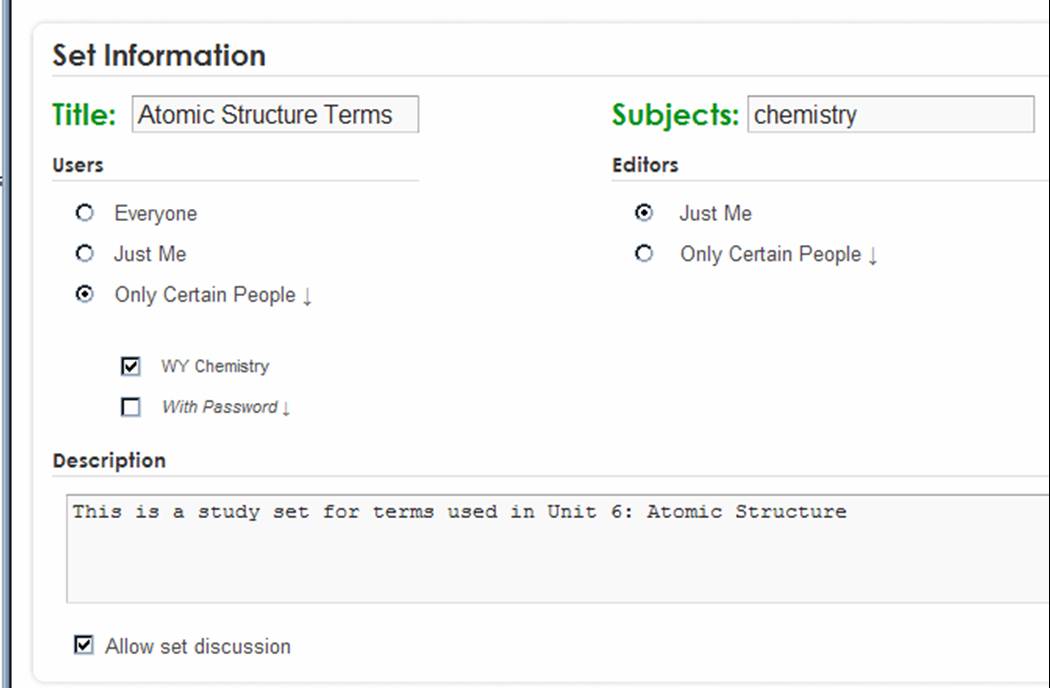
- Scroll down to type in your terms and definitions and hit "Create Set" when done.
- Send an email to your instructor to identify yourself as the creator of the flashcard set. Be sure to include your quizlet user name and the title of the set you created.
- Create Digital Flashcards for Use with Cell Phone (Blackberry, Iphone, or Android) or ITouch Apps
- Go to docs.google.com
- Log in by typing in WYChem1@yahoo.com and bulldogs3 as the password.
- Click on the file called WYChem Flashcard Template and follow the instructions provided to type in your question.
- To use your flashcards on your phone or itouch:
- Download the free app called "gFlash"
- Open the gFlash App and look for the Search or Browse GWhiz catalog option.
- Type in WYChem in the search field and you should see your card set (it may take up to an hour after you have shared it to show up)
- If your card
set does not show up after an hour, go back to google docs, open your
file again and be sure you have shared it with gWhizMobile@gmail.com
- Create a hard copy study guide for the class. Your study guide should summarize (in your own words) the main topics and concepts of amy current or previous chapter.
- Make
an answer key for your study guide..
- Turn
in a copy of your study guide with an answer sheet included. Include
the questions with the answers. (IE - give one version of blank study
guide and one versions with answers filled in).
Words of Wisdom :
- Look
at the cover page on your unit packet. It lists the major topics for
each
chapter. Be sure your study guide covers all of the topics.
12 points
| Study Guide (12 points possible) | ||||||
| |
3 |
2 |
1 |
Total | ||
| Number of Questions |
Study
Guide possesses a significant number of questions or ideas.
Usually 2-3
questions / notes for each major concept in the unit is appropriate.
This
may be anywhere from 2-4 pages in length. |
Study guide contains a respectable number
of
questions /nos, but may not have any questions/notes about a concept ot
two
covered in the unit. |
Study guide is fairly limited - only
asking questions or reviewing a few topics from the unit. |
|||
| Quality of Questions |
Study guide possesses a good variety of
question types
(multiple choice, true false, problems, short answer, completion, etc)
or
study hints. All questions pertain to unit of study and cover the main
ideas. |
Study
guide contains a limited variety of question types. Questions may be
slightly
unrelated to unit or do not stress the major ideas of the Unit. |
Study guide contains only 1 question/note
type - only covers a the minor, unimportant ideas in the Unit. |
|||
| Originality of Questions |
The questions are original and well
developed to draw out the main ideas of the Unit. |
The questions are different, but very
similar to questions from text and class worksheets. |
The guide is merely a collection of
questions copied from the text and worksheets. |
|||
| Answer Key |
The answer key is complete and completely
accurate. |
The answer key is complete, but contains
an error or two. |
The answer key is mostly complete and/or
contains 3 or more errors. |
|||